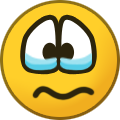-
Posts
369 -
Joined
-
Last visited
-
Days Won
94
Content Type
Profiles
Forums
Events
Downloads
Everything posted by Kevin Futter
-
Max, there are two things worth trying that often fix problems like this. The first is to trash all the associated preferences for the Silhouette Studio software, restart the machine, and then relaunch the software. The software will rebuild the preferences files at launch, though you will lose any customisations. If you're not sure how to find those preferences, I'll post more detailed instructions. The second option is to completely dump the user cache files from the system, and then restart the computer. Again, if you're not sure where to find them, I'll explain how. Kev
-
Damn, indeed Max! Windows or Mac? Kev
-
Wow, that's awesome! Nice clean photography, too. Kev
-
Welcome aboard, Piet! I think you might be our first member with a Brother unit, so it will be good to hear your impressions of it. Kev
-
Greetings, Marvin! Welcome aboard. Kev
-
Very nice tutorial, Dave. And an excellent result on the Hellcat, too! Kev
-
I wouldn't do it, Dave. You risk binding the masks to the paint layers, and potentially increasing the size of any paint ridges that might form against the edge of the masks. I'd recommend removing masks (of any kind) as soon as you can after you've finished laying down any paint. This not only minimises the opportunity for the adhesive on the masks to do any damage to the underlying paint, but also allows any paint build-up against the masks (ridges) to self-level, depending on the paint you've used. Once the masks are off and the paint is completely cured, you can reduce or even eliminate and ridges by gently rubbing or polishing the painted markings. At that point, you can start doing your clear coats. Of course, some or all of these things are not always possible - especially if, like me, you tend to paint markings first, mask them out, and then paint the camouflage colours later. It always pays to experiment on a mule if you can! But in short, don't add a clear coat before removing masks. Kev
-
Some sort of Vendors Board, similar to what we have on LSP, has been part of my thinking for SMPM from the beginning, but I wanted to let it grow a little first, as it's hard to attract vendors to a site that has little traffic. Sadly, we still have little traffic. So now we have a chicken-and-egg situation. Much of this is largely due to my inability to spend more time being active on the site, and leading from the front. Life is quite emphatically in the way at the moment, but once the smoke clears early next year, I intend to take a hard look at SMPM, figure out what's working and what's not, and do what I can to not only ensure its continued existence, but also hopefully foster some growth in traffic and interest. And that will probably include adding a section where mask makers can promote their services, and members can make requests. I'm also happy to consider any other suggestions anyone might have! Kev
-
Welcome aboard, Jens! Kev
-
That sounds like an odd problem, Giorgos, but I'm afraid I don't have enough experience to explain it. Hopefully somebody else does! Kev
-
Looks great, Max! Kev
- 23 replies
-
- 1
-

-
- 1/32 scale
- resin/white metal
-
(and 1 more)
Tagged with:
-
That's a bummer, Max! What paint did you use for the serials? I can see MRP bottles in the background, so if it was those, they shouldn't have been any trouble. Is it possible that the adhesive on the transfer sheet touched parts of the exposed surface to be painted, and contaminated it? By the way, I'm jealous of your new Fury! Kev
- 23 replies
-
- 1
-

-
- 1/32 scale
- resin/white metal
-
(and 1 more)
Tagged with:
-
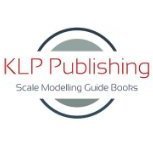
What is the best cutter to use - Cricut or Silhouette
Kevin Futter replied to Scimitar F1's topic in General Discussion
I think any consumer-level cutter would struggle with 1/48 scale aircraft serial numbers. I certainly don't imagine my Silhouette Portrait 2 could handle them. I've heard of modellers having success with 1/32 scale serials, so I guess that at least is possible. Perhaps some other, more experienced members can offer their thoughts. Kev -
If it helps at all, my very first go with both Silhouette Studio and my Portrait cutter went very well! But, mistakes are an inevitable part of the learning curve, and I think it's sensible to expect them. Good luck! Kev
-
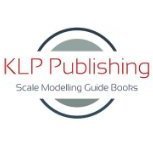
Front Canopy Masks for Pilot Replicas J 29 Tunnan 1-48
Kevin Futter replied to flarpen's topic in Canopy Masks
Thanks for posting these! I have this kit, and will definitely be using them. Kev- 1 reply
-
- pilot replicas
- j 29
-
(and 1 more)
Tagged with:
-
Welcome aboard, sir! Glad to have you here. Kev
-
My pleasure, Gene! Always good to receive useful feedback and suggestions, and evolve the site in ways that helps better serve modellers. Kev
-
Done! Kev
-
Welcome aboard, Oscar! Kev
-
Howdy folks, Thanks to a suggestion by member @GeneK, I've set up a new Downloads section dedicated to cutting files for applications other than paint masks: https://www.scalemodelpaintmasks.com/index.php?/files/category/22-non-mask-cutting-files/ There's also a corresponding section in the forums for the usual discussion: https://www.scalemodelpaintmasks.com/index.php?/forum/21-non-mask-applications/ The idea here is to have a home for cut files that are intended for applications other than paint masks, such as cutting thin styrene or other materials for making parts. That's just one example, and I'm sure you creative lot could come up with many more! Enjoy! Kev
-
Awesome progress, Max! Kev
- 23 replies
-
- 1
-

-
- 1/32 scale
- resin/white metal
-
(and 1 more)
Tagged with:
-
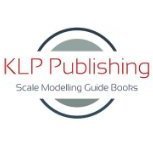
Asking for advice on which cutter to buy
Kevin Futter replied to bushande's topic in Hardware & Software
He shoots, he scores, he wins! Looking forward to seeing the photos. Kev -
Thanks for the running tutorial, Mike! Looking forward to seeing how it all turns out. Kev
-
Thanks for the kind words, Gazza! Hopefully the site can grow and improve along with you. Kev
-
Howdy folks, Due to popular demand, I've created a new Works in Progress section in the forums: https://www.scalemodelpaintmasks.com/index.php?/forum/20-works-in-progress/ There you can post the progress of builds you're working on that you will be using paint masks on. You can post the entire build from start to finish, or just focus on those sequences that involve the masking and painting process. Either way, the point is to showcase your work, and help people see how it's done. Have fun! Kev