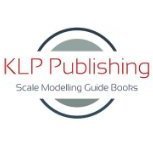-
Posts
371 -
Joined
-
Last visited
-
Days Won
96
Content Type
Profiles
Forums
Events
Downloads
Everything posted by Kevin Futter
-
Those of you who are LSP members, or follow me on Facebook, may already be aware of this build, so my apologies for the double-up. I've now got it to the stage where I'm painting on some of the markings, and of course, cutting the required masks on the Silhouette Portrait! But first, a quick recap of the build to this point. The kit was given to me by a friend a couple of years ago, and I decided to mate it up with a parts kit that another friend had sent me a few years prior to that. This latter box contained most of an entire Hasegawa Mustang kit, along with an assortment of aftermarket items and some scratch-built modifications. I decided to treat both kits as one, and use whatever aftermarket I could find in the parts box, and use it in a build of the first kit. Hopefully that makes sense! But in spirit, I wanted this to be an out-of-box build - so no rescribing! So, I started with the Grand Phoenix resin cockpit set and instrument panel: I modified the tail wheel and fuselage mount to allow me to fit it at the end of the build: I used Moskit exhausts in place of the kit ones, and modified the engine so I could mount it onto a length of aluminium tubing, to assist with installing it into the fuselage: The tubing also now forms the prop shaft. Assembly from there was pretty straightforward: I removed the excessive bulges from the True Details tyres: The scheme I've chosen is "Butch Baby", which is one of the schemes Hasegawa provides in the newer of the two releases I have. This has red-and-yellow stripes on the spinner, and similarly-coloured chequers on the nose. I had a lot of trouble masking up the spinner, and I'll spare you the gory details, but I got there in the end: This brings us up to today's update: masking the nose chequers. In preparation for this step, I scanned the kit decals, prepped them in Photoshop, traced them in Silhouette Studio, and then cut them on the Silhouette Portrait: Note that I'll be using commercial masks for the national markings, and the kit decals for the aircraft name and any relevant stencils. If anybody wants a copy of the cut file, I can upload it here, but it's a bit wobbly in places, and probably needs to be re-drawn from scratch. I cut two copies so that I could test them on a mule, before I commit them to the final model. I forged on ahead with the chequers, however: SMS Red next: And unmasked: Not bad! But certainly not perfect. Oddly, the vinyl mask managed to lift off a divot of the yellow paint in one area, which I definitely was not expecting: What I was expecting, however, was that the vinyl masks wouldn't conform all that well around the chin intake area, and I was right about that: I'll re-mask this area with Tamiya tape and go over it, but since the red seems a little fragile, I'll be laying down a couple of gloss coats before I do. Overall, it's a little untidy, but definitely in the ball park. Hopefully for the next update I'll have it all tidy and masked up ready for the main paint job. Kev
-
Welcome aboard, sir! Kev
-
Welcome aboard, Franz! Kev
-
Thanks, Max. I get it now! Kev
-
Thanks, Max. In the first photo, the first mask appears to have some sort of thin border around it. I can't quite work out what I'm seeing. Kev
-
Just another test... Kev
-
I'll see if I can find an English manual for you. Bed time for me right now, but I'll have a look around in the morning for you. Kev
-
Welcome aboard, Jeepee! Kev
-
Welcome aboard, Jim! We're glad you found this site, too. Kev
-
I'm both. Kev
-
Of the two, I'd go for the Portrait. As I understand it, the main advantage of the Cameo for our purposes is that it can handle larger media, but I can't imagine ever needing anything bigger for scale modelling than what the Portrait can manage. The Cameo is overkill in my opinion, unless you can get it for a bargain. Max has one, however, and is therefore better qualified to make a knowledgeable assessment than I am. Over to you, Max! Kev
-
Welcome aboard, Gassman! These are common enough questions, but sadly I can't count myself as an expert, so any advice I give will have to be considered in that light! For the hobbyist, there appear to be two main brands of cutting machines: Silhouette and Cricut. Of the two, I'm really only familiar with the former, having purchased a Silhouette Portrait about 3 years ago (I think it may actually be a Portrait 2, but I'm not certain about that). I can certainly recommend that model as a good all-round machine, though I haven't used it extensively. It's main advantages for me were its relatively modest price, and its relatively small footprint. In terms of software, I've found that the free edition of Silhouette Studio that comes bundled with the devices has covered everything I've needed to do so far. There are paid upgrades available for that software that unlock more features, but I haven't needed to take that step so far. It runs on both MacOS and Windows, and is upgraded fairly regularly. I'll leave it to a member who uses a Cricut machine to describe their experiences with it! Kev
-
And a test reply. Kev
-
Just a test post to make sure that posting functionality is working as expected. Safe to ignore! Kev
-
That turned out very nicely indeed, Mike! And a great inspiration for my own Mustang build that I'm about to start. Kev
-
Looks terrific, Mike! More photos please! Kev
-
Maybe not perfect, Mike, but it's come out very well indeed anyway, I reckon! Kev
-
Welcome aboard, Tim! Most of our members use Silhouette cutters, so it's good to have another Cricut user here. Kev
-
Interesting topic, Mike! Certainly tiny stencils are always going to be a challenge to replicate with a cutter, but frustratingly, they're also the class of decals that are most likely to silver in my experience! Kev
-
Welcome aboard, Denman! Kev
-
Nice work, Mike! Touch-ups are inevitable, I guess, but it's looking very good! Kev
-
Nice work, Mike! I'm still seeing them, Gene. Kev
-
Nice progress, Mike! Thanks for posting the update. Kev
-
Welcome aboard, Théo! Kev
-
Looking forward to it, Mike! Kev