-
Posts
371 -
Joined
-
Last visited
-
Days Won
95
Content Type
Profiles
Forums
Events
Downloads
Posts posted by Kevin Futter
-
-
Thanks, Max. As it happens, I'm completely hopeless with vector drawing, so I guess we each go with our strengths!
Here's the finished build:




Kev
-
 6
6
-
-
4 hours ago, Mozart said:
Good on you Kev! Must admit I've never used the trace-function, preferring to "do my own" thing. I've read reports that were less than impressed with trace-function results but yours seems to have turned out very well.
Max
It didn't work too well with the raw scan in JPEG format, so I spent about 30 minutes cleaning it up in Photoshop, and turned it into a PNG file. This not only worked better for tracing, but had the added benefit of being imported at the correct size, whereas the 1200 DPI JPEG file came in at full size, and required a bit of mucking around to resize it accurately. Luckily it only had to be close for this build, not perfect. But for jobs that required more sizing precision, it may well be a nightmare.
So, the first lesson if you're going to trace an image is to try have your source file in PNG format!
Kev
-
 2
2
-
-
I've been hacking away at this beast for the last few weeks now, in the hopes that it would help restore my mojo after a long hiatus from the bench. It's by Fantastic Plastic, in 1/144 scale, and represents a Northrop concept design for a nuclear-powered flying-wing bomber:

The included decals were a bit rubbish, and both USAF decals were damaged, so I decided to finally break out my Silhouette Portrait for the first time in the more than two years since I purchased it, and make my first set of masks. I simply scanned the decals, cleaned them up in Photoshop, imported the result into Silhouette Studio, and used the trace function to give me the necessary outlines. Here's the result:

I'm quite chuffed with the way they came out. It's baby steps for sure, but this was the perfect task to cut my teeth on, and I'm now looking forward to using it on other projects, and for more complicated tasks.
I'll post a photo of the final result when it's ready.
Kev
-
 5
5
-
-
1 hour ago, Mozart said:
Hmmm, interesting that you’ve sprayed black then masked RS-19 and allowed the black to show through the silver top coat, kind of reverse masking Valerio. Any reason why you have done it that way?
MaxThe few times that I've masked and painted markings, I've done it this way. It solves two potential problems: the first and most obvious that it obviates the build-up of paint inside a negative mask, and results in less ridging (you get less of that 'damming' effect). The second is that, if you're in the habit or need of using a white base layer for your masked markings, you'll get no white fringing around the finished item, as the subsequent main paint coat covers it up.
Of course, Valerio may have had different reasons entirely!
Kev
-
 2
2
-
-
Very nice indeed, Valerio!
Kev
-
Welcome aboard, Valerio!

Kev
-
Welcome aboard, Jim!

Kev
-
Welcome aboard, Preston!

Good to hear that the word is getting around.
Kev
-
-
-
Welcome aboard, Floyd!

I'm afraid I can't help with your question, having yet to take the plunge with this whole cutting masks caper. Hopefully someone like @Mozart can help.
Kev
-
Thanks, Chris - understood.
Kev
-
Excellent, Chris! That looks like just the task that these cutting machines are designed to excel at. Any chance you could upload your file when you're done?
Kev
-
Excellent news, Max!
Kev
-
 1
1
-
-
Welcome aboard, Patrick!

Kev
-
Oh no, Max! I guess I should plug mine in and see if it still works; it's been sitting idly on my desk now for nearly 2 years. I hope you can get yours fixed or replaced relatively pain-free.
Kev
-
 1
1
-
-
Thanks for the tutorial, Max. The results look great!
Kev
-
 1
1
-
 1
1
-
-
Welcome aboard, Richard!

Kev
-
1 hour ago, machine_marty said:
No problem Kevin, didn't realise that forum was for specific aircraft
It's really just that category that's important, which gets assigned during the upload process. The post in the forums happens automatically, and which forum it gets posted in is linked to the category of the uploaded file. There are more categories than forums, mostly for the sake of expedience - I'm happy for the category list to grow as long as necessary, but I don't want the same happening to the forums!
Kev
-
Nice one, Martin! I've just changed the category on this one to Canopy Masks, since it doesn't contain a specific aircraft livery.
Kev
-
Welcome aboard, Martin!

Kev
-
 1
1
-
-
3 minutes ago, Mozart said:
Do you want us to do this retrospectively Kev?
Max
No need - I've put my money where my mouth is and backfilled everything that's been uploaded so far (I think!). If I've missed any, just let me know (or do them yourself if their yours).
Kev
-
 1
1
-
-
Thanks so much for all these uploads! I've just moved them across the the Canopy Masks category, where they more appropriately belong.
Kev
-
Hi everyone,
Can I just ask that you please include a screenshot with your mask designs when you upload them? It makes it much easier to tell at a glance what's what, versus the sea of default thumbnails.
Thanks!
Kev
-
 3
3
-


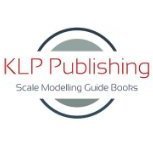






Baby Steps - 1/48 F-16CJ
in Gallery
Posted
Excellent work, Chris! Great results, too. I'm personally looking forward to the day where my decal use is at an absolute minimum!
Kev