-
Posts
161 -
Joined
-
Last visited
-
Days Won
51
Content Type
Profiles
Forums
Events
Downloads
Posts posted by MikeC
-
-
A bit late for me to say this Mathieu, but
 and what a great intro. I was particularly struck by the P-51D-5 with the green and yellow checks, "Big Beautiful Doll" #1, as I'm currently working on getting such a nose band right for a 339th FG machine.
and what a great intro. I was particularly struck by the P-51D-5 with the green and yellow checks, "Big Beautiful Doll" #1, as I'm currently working on getting such a nose band right for a 339th FG machine.
-
11 minutes ago, Mozart said:
..I've ordered the spatted one too!
As one does ...
-
 1
1
-
-
Lovely work, and a great choice of scheme .
-
Thanks Kev, good to see the forum growing.
-
 1
1
-
-
And finished. I'll do some proper photos in due course.

It just fits in the IKEA display cabinet: turn it port quarter to the front and the door causes the pitot to bend a little.

-
 6
6
-
-
11 hours ago, Mozart said:
Have a look at Mike's Meteor in the Gallery, he's new to all this stuff and has produced exemplary work.
Aaww, Max, thank you, although I should point out that whilst new to cutting I've used one or two commercial masks before.
@WoodyV,
 . I think masks are very rewarding, and I've been painting things like walkways and invasion stripes, rather than use decals for these, for years. But having one's own cutter allows you to take things to a whole new level. In my modelling, I like to have, above all else, a subject that nobody else has done if I can. That is so much more within my reach now. The software? It's taking me a while to find my way around and get used to its particular quirks and wrinkles, but it's straightforward enough: if you can draw with MS Powerpoint you'll already be familiar with many of the concepts like group/ungroup. Once you have a design, cutting it is no different to sending a document to a printer - assuming you have your media loaded correctly
. I think masks are very rewarding, and I've been painting things like walkways and invasion stripes, rather than use decals for these, for years. But having one's own cutter allows you to take things to a whole new level. In my modelling, I like to have, above all else, a subject that nobody else has done if I can. That is so much more within my reach now. The software? It's taking me a while to find my way around and get used to its particular quirks and wrinkles, but it's straightforward enough: if you can draw with MS Powerpoint you'll already be familiar with many of the concepts like group/ungroup. Once you have a design, cutting it is no different to sending a document to a printer - assuming you have your media loaded correctly  https://www.scalemodelpaintmasks.com/index.php?/topic/566-portrait-3-will-not-cut-problem-solved/
https://www.scalemodelpaintmasks.com/index.php?/topic/566-portrait-3-will-not-cut-problem-solved/
Enjoy, and do please let's see some of your output in due course.
-
 1
1
-
-
That's better. On to the finish line.

-
 3
3
-
-
VT112-codesetc.studio3
1/32 scale code letters and serials for Meteor F4 VT112/XL-S of 226 Operational Conversion Unit (OCU), RAF Bentwaters, post-WWII. Designed for HKM kit. Includes one or more spares of each code/code pair, and some strips to use for transfer tape a/r.
-
Submitter
-
Submitted08/22/2021
-
Category
-
 1
1
-
-
When you use decals, you can see the model gradually, slowly evolving - hopefully into what you'd envisaged - as you work. The gratifying thing about using the masks is that it's a bit quicker: you add lots of masking and do a bit of painting, and nothing seems to happen

Then suddenly, seemingly in an instant, the masks come off, et voila!

OK, the walkway lines are a little uneven in width, but I can live with that. What I can't live with (although I did seriously consider it) is that the starboard "S" is noticeably above where it should be. I've no idea how that happened, I blame the bench gremlins. Now I'm particularly glad I included a spare on the mask sheet. So not 10 minutes after the big reveal, it was out with a fine sanding stick, off with the "S", and a quick touch-up of the silver; the new S goes on next session when the touch-up's cured.
-
 4
4
-
-
I uploaded a file of Meteor roundels and walkways a little while ago.
And here's the Meteor with the roundels painted - apologies for the "quick'n'dirty" photo. With hindsight, I would have traced and done the fin flash with the Silhouette as well; as it was, I used Tamiya tape and it was probably a lot more work.

One more colour to do, ie black for the unit codes, serials and walkways. I'm doing VT112/XL-S of 226 OCU, a fighter training unit based at RAF Bentwaters in the immediate post-war years. (As an aside, they also operated a few Tempest IIs, and my SH example is earmarked for XL-Y.)
Thanks for looking.
-
 3
3
-
-
-
1 hour ago, Mozart said:
However I can’t see the need for detailed cockpit builds for example, or undercarriage bays including pipe runs etc where in my experience masking isn’t usually applicable.
That's a fair point Max. I hope we would be able to leave it up to members to follow the spirit of this forum without a lot of detailed rules.
-
 1
1
-
-
Great idea. I for one would not wish to see a whole build log ruled out. Depending on the subject the masking process may come at a number of places in the build process. For example, biplanes tend to be painted before the airframe as a whole is complete. Even on more modern subjects it may be advantageous to complete part of the masking/painting process at an earlier stage: perhaps an aeroplane with a complex scheme, like a "special" tail fin or a tiger jet. It will give more context to the masking element if the steps either side can be shown.
So I'd also argue for allowing members to post whatever stages of their builds they see fit, from a couple of masks at the painting stage to a full build log, but clearly with the masking/painting process showcased/highlighted/emphasised.
-
 1
1
-
-
Many thanks Kev; now uploaded to the original thread. The second thread has been reported with a request to delete.
My apologies to you for causing extra work, also you and anyone else if this has caused confusion.
I'm off to find some sackcloth and ashes ...
-
 1
1
-
 1
1
-
-
On 7/19/2020 at 11:48 AM, Kevin Futter said:
If you subsequently make revisions to the file, the system will allow you to replace it with a new one. If this happens, it's pertinent to give it an updated version number.
Possibly a silly question Kev, but how does one do this? I've just updated my Meteor roundels & walkways file, and it's created a whole new thread. Did I miss something obvious?
-
Version 1.0.1 uploaded.
-
 1
1
-
-
21 minutes ago, Kevin Futter said:
When I get the time, I intend to create a section in the forums that collates all the online documentation and tutorials I can find, so that we have a bit of a one-stop-shop for troubleshooting.
That sounds like a good plan Kev.
-
1 hour ago, Mozart said:
I’d be thinking that it’s defective and send it back whence it came, asking for a replacement.
Max
That did occur to me Max, but Silhouette have come back to me again.
It seems the only thing defective was my understanding!!
 In particular, my understanding of where to load the cutting mat. The manual says to align on the blue mark: there is no blue mark on the Portrait 3, so I guessed as best I could. Of course, I was using the wrong mark to align the cutting mat, and had it too far to the left. This meant that when the job started the autoblade reset to zero, and was then prevented by the cutting mat from setting to the required depth.
In particular, my understanding of where to load the cutting mat. The manual says to align on the blue mark: there is no blue mark on the Portrait 3, so I guessed as best I could. Of course, I was using the wrong mark to align the cutting mat, and had it too far to the left. This meant that when the job started the autoblade reset to zero, and was then prevented by the cutting mat from setting to the required depth.
To paraphrase Col Jessop (Jack Nicholson) in A Few Good Men: "Well, do I feel a complete fool!!"
Anyway, my thanks to everyone who has taken an interest and helped in solving the issue, particularly Max and anyone else who has downloaded the file (which I have just cut as well); and to Thomas at Silhouette's technical support. In particular, Thomas pointed me at this video, which was exactly what I needed to see.
Joking aside, clearly I've learnt something, and if this thread helps another novice in the black art of mask-cutting, it's worth the price of a little embarrassment on my part.
-
 2
2
-
-
Well I tried everything Silhouette Tech Support suggested: reset the blade carriage, clear software preferences (I'd only just set them up, but so what if it helps), power-cycle the cutter, check the blade and try again. No joy. So after answering various supplementary questions, the ball is back in their court.
Watch this space ...
-
 1
1
-
-
17 hours ago, denders said:
Mike, I downloaded your file and loaded it up. First thing, the blade depth is set to 1. The 'silvery' looking digit is the automatic setting. You said above that you've tried blade depths up to 5. My apologies, but to make sure, you are setting the depth in the software, right? I'm guilty of doing similar things.
This is from a comment I made to a cutting question over at LSP.
Well, Oramask 810 is listed as 3 mil thickness. I don't know if that is just the material and does or does not include the adhesive. Somewhere I thought I read that the Auto Blade total adjustment 0 to 10 is a total of 1 mm. Therefore, setting 1 is for 0.1 mm. 0.1mm is just under 4 mil. So, theoretically it should cut. But as recommended by Max the depth should be setting 2. I've been using a depth setting of 2 and it cuts the material but it doesn't cut through the backing. HTH.
So, the depth setting really needs to be a minimum of 2.
From Max's question whether you can turn off the automatic depth setting. "Action" has two selections, "Auto (cut)" as shown and "Cut". I haven't tried it, but I wonder if you manually set the auto blade to a depth of 2 and set the Action to just Cut. If I make those selections, the software doesn't throw up any errors. But note, I haven't pressed the Send button to actually send it to the cutter.
Dave
Thanks Dave, I've not tried the manual blade setting, but it may be worth a try.
I'll keep this tread updated.
-
 1
1
-
-
14 minutes ago, Mozart said:
Any further progress Mike?
I've started another model: a Meng Fokker Triplane, for which I already have a set of Montex masks.

But that was going to happen anyway. As it happens, Silhouette have just come back to me. They suggest various things that I have yet to read, digest, and try, so watch this space.
Thank you for your interest, and for trying the mask sheet; hopefully it will be useful, even if you don't have a Meteor the roundels may be useful for something else.
-
 1
1
-
-
5 hours ago, Mozart said:
I think it's A4 Mike, not A5?
Max
Definitely A5 Max, you can just see the setting in the screenshot if you magnify it a bit.
-
 1
1
-
-
8 minutes ago, Mozart said:
I’ll try later Mike. You could do the reverse and download one from here that is proven to work and try!
MaxThanks Max, and that is certainly worth a go.
Just as a further incentive for you (although I daresay you knew this already) 56 Sqn flew Meteor F4s from RAF Thorney Island and (from May 50) Waterbeach September 1948 to December 1950.

-
... And done.
If anyone tries this, any feedback, good or not-so-good, on the masks themselves as well as the "cut-ability" of the sheet, appreciated.






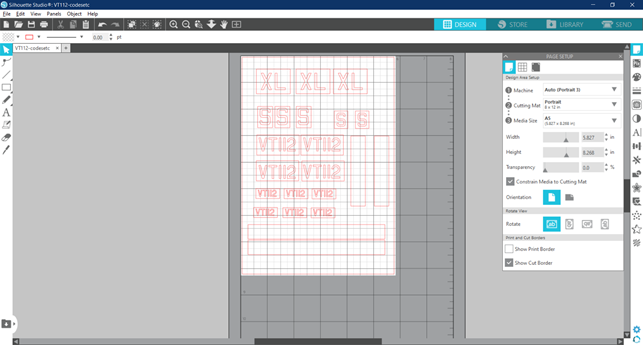
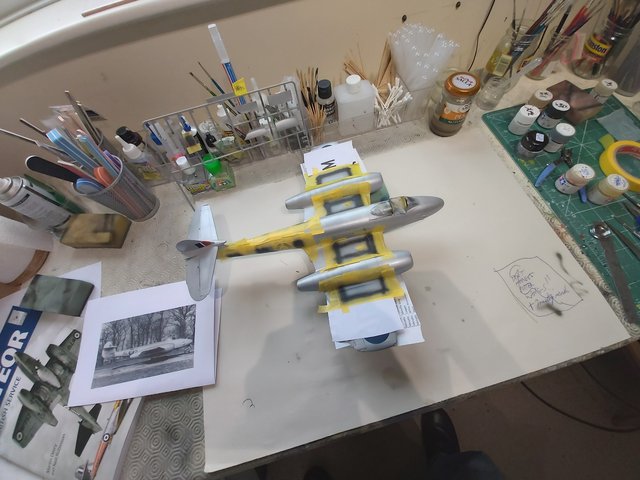


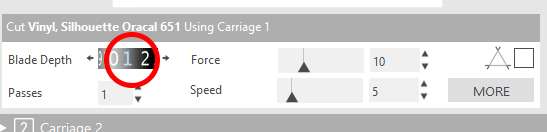
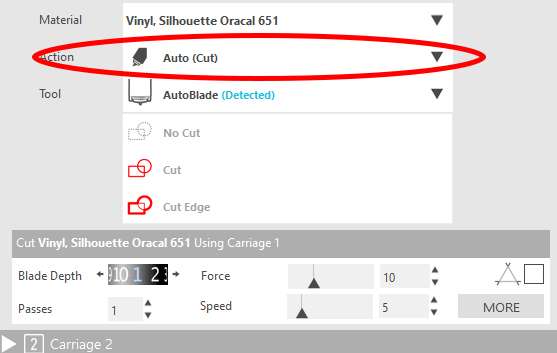
MDuv, Hi from Belgium
in Introductions
Posted · Edited by MikeC
Looks fine to me. I'll have a look for that FB group, thanks for the heads-up. [Edit] It seems I'm already a member of that one, there are so many FB groups I lose track.
I'm actually doing mine over on LSP for the Revell GB, I'm planning to put some of the mask-specific stuff over here as well. https://forum.largescaleplanes.com/index.php?/topic/90601-p-51d-5na/