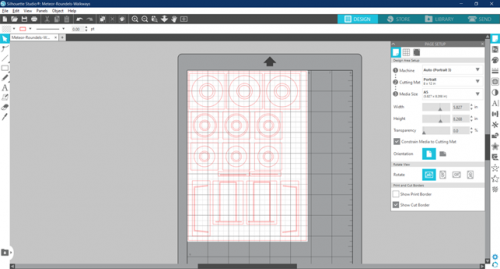-
Posts
161 -
Joined
-
Last visited
-
Days Won
51
Content Type
Profiles
Forums
Events
Downloads
Everything posted by MikeC
-
Well I tried everything Silhouette Tech Support suggested: reset the blade carriage, clear software preferences (I'd only just set them up, but so what if it helps), power-cycle the cutter, check the blade and try again. No joy. So after answering various supplementary questions, the ball is back in their court. Watch this space ...
-
Thanks Dave, I've not tried the manual blade setting, but it may be worth a try. I'll keep this tread updated.
-
I've started another model: a Meng Fokker Triplane, for which I already have a set of Montex masks. But that was going to happen anyway. As it happens, Silhouette have just come back to me. They suggest various things that I have yet to read, digest, and try, so watch this space. Thank you for your interest, and for trying the mask sheet; hopefully it will be useful, even if you don't have a Meteor the roundels may be useful for something else.
-
Definitely A5 Max, you can just see the setting in the screenshot if you magnify it a bit.
-
Thanks Max, and that is certainly worth a go. Just as a further incentive for you (although I daresay you knew this already) 56 Sqn flew Meteor F4s from RAF Thorney Island and (from May 50) Waterbeach September 1948 to December 1950.
-
... And done. If anyone tries this, any feedback, good or not-so-good, on the masks themselves as well as the "cut-ability" of the sheet, appreciated.
-
View File Meteor-Roundels-Walkways.studio3 Type C1 Roundels and walkways sized for 1/32 HKM Meteor. Sized for an A5 sheet of masking material. Submitter MikeC Submitted 08/09/2021 Category Aircraft - Military
-
Version 1.0.1
21 downloads
Type C1 Roundels and walkways sized for 1/32 HKM Meteor. Sized for an A5 sheet of masking material. Please Note: As at 9th August 2021 I offer no guarantee or warranty that this is the correct size simply because I have been unable to cut it yet due to problems with my Portrait 3: as soon as I'm able to I will try it myself and update the file if and as necessary. -
I've had another thought while I'm waiting for Silhouette's tech support to get back to me. I'm quite certain it's not my cut file at fault, but it occurred to me that maybe someone could see if it would cut on their machine. It's a set of type C1 RAF roundels and wing walkway lines sized for the HKM Meteor. (This became my first cut simply because I had one of those practically at the decalling stage, so I could use the masks instead.) If I upload them to the appropriate section of this site, perhaps someone who's reading this and has the kit in their stash would like to try them. OK, off to do that now ...
-
Only the blue pen adaptor, it should take the same ones the Cameo does, but one would need to purchase them.
-
Not every time, but it seemed a worhwhile test to pre-set it to the same depth as the software and try it. And no, I don't understand it either.
-
Well I've raised a help query on the Silhouette America site, and webchat being unavailable, I've gone for email response; they say 4-6 days turnround, office hours local time (Utah), so we'll see what happens.
-
Thanks Max. Double-checked that the blade is latched properly, and tried again, with the same result. But this time I checked the setting indicator on the autoblade before, during and after operation. It seems to stay at zero, and even if I set it manually it reverts to zero as soon as I hit Test or Send. There seems to be nothing in the online tech support info, but I'll carry on digging.
-
Thanks, and not a silly question at all; the blade (an autoblade btw) is properly latched as far as I can tell, but I'll make doubly sure. Apart from playing with the depth in various settings, I've left it on the defaults of Force = 10, Speed = 5 and Passes = 1. There's something puzzling me which may be connected: in the top left of the send panel are three graphics labelled "No Cut", "Cut" and "Cut Edge" respectively. The first is greyed out, the graphics on the other two are red, and that particular trio of selections does not respond to a mouse click. Any ideas?
-
So I prepared my designs for the first cut, set up the Portrait 3, and followed all the loading steps. However, the machine just will not cut. It feeds the mat in and it's clearly tracing the design, but no cuts result. I've tried increasing blade depth with no result. I'm using Artool Ultramask (not dissimilar to Oracal 810) on the supplied cutting mat. I've selected "Vinyl, Silhouette Oracal 651", and apart from adjusting the blade depth in increments up to 5 with no result, have left all the other defaults as is. Has anyone got any ideas how I can actually achieve a cut please? TIA
-
Great collection of excellent models.
-
That seems eminently reasonable.
-
In fact, this was prompted by the fact that I ordered a Portrait 3 from Graphtec in the UK, and less than 24 hours after hitting the "confirm order" button it's just been delivered. That's great service!
-
I did wonder whether it would be worth having a "suppliers reviews" thread or area somewhere, where people who have bought a cutter and had good service/value (or otherwise) from their supplier could share their experiences.
-
I think I may have mentioned that I was considering a purchase. After reading this and other threads here and on LSP, and after vacillating between the Cameo 4 and the Portrait 3, I've gone for the latter. It looks like it will do what I need it to, it's smaller, and I wasn't sure the extra features and facilities on the Cameo were worth the price difference. Looking forward to trying a few masks. Thanks for all the helpful advice. 👍
-
Thanks for the help everyone. 👍 I think I've got enough generally to make a decision (between Cameo and Portrait), but if you think of anything else I may not have considered, please chime in.
-
Thanks chaps. Basically it can't sit permanently next to the computer; it could sit temporarily near enough to plug a USB cable in, so I think the next solution is to store it and set it up only when actually cutting. Does that sound viable?
-
Thanks Dave. The PC does have Bluetooth on board, so that may be better The issue is I have no room near the PC to put another peripheral, so I'll have to work it out.
-
Thanks everyone for your comments - all helpful. Dave, roughly how far away was the Cameo 4 from the PC? Under my current plans, the PCC is downstairs and the cutter will be in the room directly above - but perhaps I need to rethink that.
-
Thanks Kev, this is all useful info. I do still need to take a more detailed look at footprint, and how siting it elsewhere will work. As for the Cricut, I've just seen the thread you refer to; that's Cricut out of the equation as far as I'm concerned.