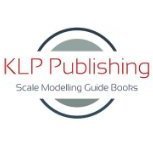Okay, I seem to have figured out something about the bluetooth connection after contacting Silhouette Support.
Evidently the Cameo 4 senses that a USB cable is plugged into the cutter (even if the other end is not connected to a computer) and the bluetooth doesn't work.
I received an email from a support person who suggested a number of things and also pointed to a website that works through finding out exactly which version of bluetooth is actually on the computer. While reading through that gent's email I was thinking that I've already done all the scenarios but I'd work through them again, just for the sake of doing it. Originally I had the USB cable with an extension draped across the floor and when I did my testing, I just disconnected the USB at the computer. Since then I added a second USB extension cable and have it plugged into the back of the computer (disktop). Tonight when I ran through setup again I disconnected the USB cable at the Cameo 4 and low and behold it connected. I've retested a couple time this evening and it has reconnected to the Cameo. It seems to be a little slow on connecting but it does connect.
It evidently can only be connected to one computer at a time too.
So, info for someone else in the future.
And while I was sending an email back to someone who may read it, I suggested that they update the FAQs on the website.
Annnnnnd while I was at it, I made a feature request that the software have a way to weld the endpoints of lines, arcs, etc.
Dave