Posts posted by Kevin Futter
-
-
-
-
-
-
-
-
-
-
-
-
-
-
-
-
-
-
-
-
-
-
-
-
-
We've just grown to our first 100 members, which is great! Thanks to everyone who has joined and supported the site so far. It's still a work in progress, and has plenty of room to grow and evolve just yet.
Here's to the next 100 members!
Kev

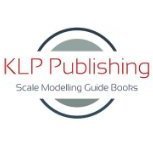

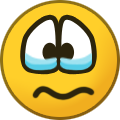

Manually tracing an object
in Q & A
While I can't answer your question, it did prompt me to realise that we need a dedicated Q & A section, so I've just created one! And made yours the inaugural post. Hopefully someone will be along shortly to help answer your question.
Kev