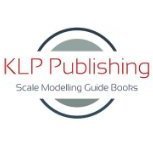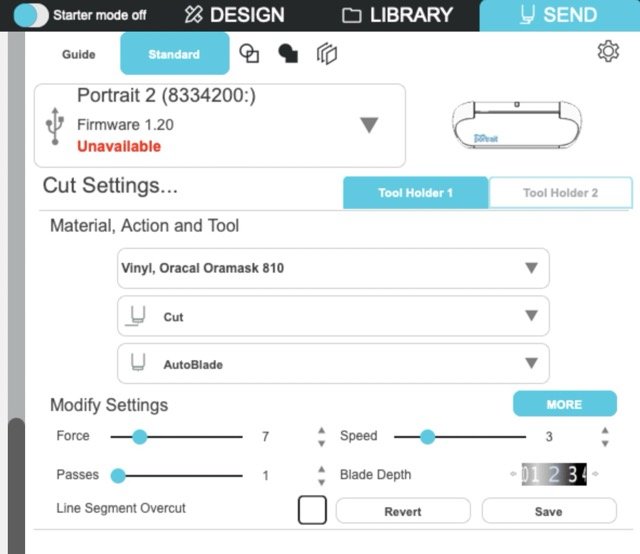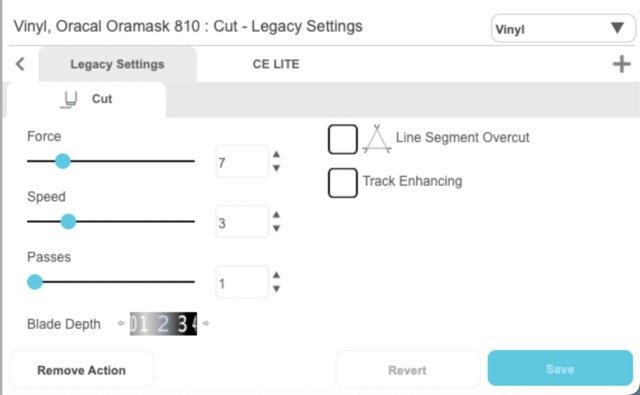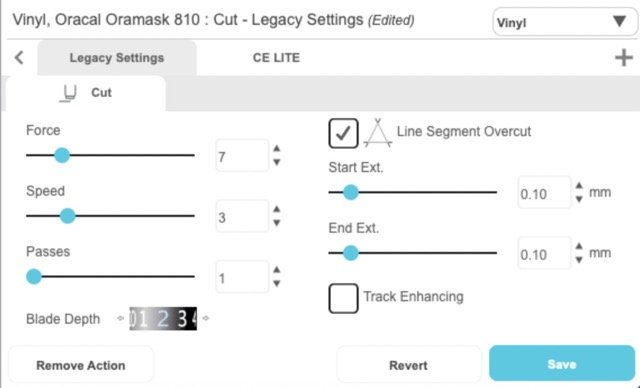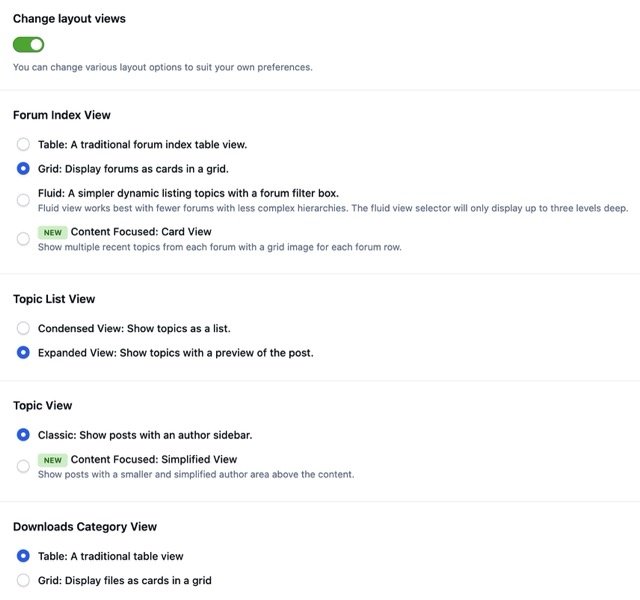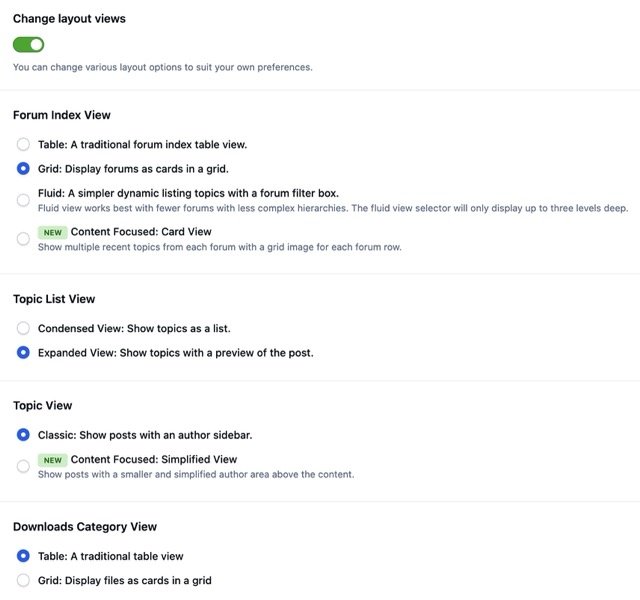Leaderboard
-
geedubelyer
SMPM_Members8Points29Posts -
Kevin Futter
Administrators8Points438Posts -
Rick
SMPM_Members3Points4Posts -
GeneK
SMPM_Members2Points157Posts
Popular Content
Showing content with the highest reputation since 06/27/2025 in all areas