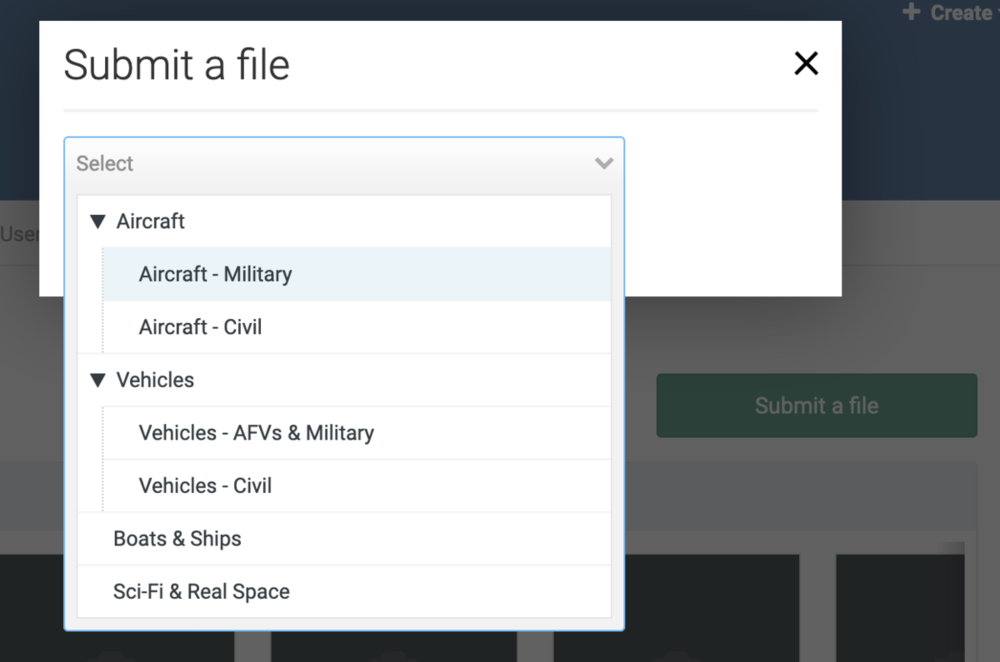Leaderboard
Popular Content
Showing content with the highest reputation on 07/23/2020 in all areas
-
I originally built this model some time in the early '90s, after just getting back into the hobby from a long layoff. In 2007, I decided to rebuild it rather than toss it out, and can actually present before and after photos! Here it is as originally built and painted, prior to being disassembled for the rebuild (apologies for the crappy photo): And after several months' work, which featured lots of scratchbuilding and a complete rescribe, here's the renovated result: Needless to say, all the markings, save for the tail number and a few stencils, were painted on using hand-cut masks (this was long before consumer-level craft cutters had become commonplace). Still one of my most enjoyable builds! Kev4 points
-
Hello People, Good to be here, and I can see a few familiar names from the LSP forums. I'm relatively new to using masks, although I've dabbled in the past. I don't have a cutter (one day perhaps), but I'm fortunate to have a friend in my IPMS branch who does, and he's done me a set for a Spitfire in RAAF markings that I'm working on at the moment. Lots to learn, looking forward to it.4 points
-
This is the last model I "completed" and is a what-if scheme I came up with. Scale is 1/32nd. All the markings save the actual camouflage itself and the JG 27 badge were done on the Silhouette cutter. This also includes the very small and intricate crossed swords and leave 200 kills badge. Some of the masks made for this (upper and lower crosses, fuselage hakenkreuz ect) have been uploaded here for anyone to use: I also have an actual JG-27 badge in Silhouette cutter form, so will try to upload that here as well. Cheers!3 points
-
I had always planned on picking up a cutter, and now I have a very good reason to 🙂 Hope to contribute here once I'm up n running, open to machine suggestions also, drop yours below!3 points
-
View File Imperial Tie Fighter Glass Final_72nd.studio3 Imperial Tie Fighter Glass Final_72nd.studio3 Submitter Out2gtcha Submitted 07/23/2020 Category Sci-Fi & Real Space2 points
-
Howdy everyone, another LSPer here! I'm an aircraft mechanic during the day, and after seeing the results guys were getting with paint masks, I thought I could apply the technique to full sized aircraft. The shop I worked at did a lot of high end avionics upgrades, and the need for unique stencils and placards allowed me to convince the boss to buy a Cameo III for that purpose. Since It was my idea, I got tasked with learning and putting it to use. Here are a few results. This is a circuit breaker panel from a Cessna 172 An entire brand new panel for a Piper Commanche 4002 points
-
Long time LSP member and modeler here. While I've not yet entered the world of custom masks, aside from some Montex store bought goodies, I anxiously look forward to learning more, and most certainly will benefit from some custom stuff, in the hopefully not too distant future. Kevin2 points
-
Once I get it figured out, I'll definitely be sharing whatever I come up with. D2 points
-
After that, I played around with different designs, making some stickers for various applications. Stickers on my car Laptop I've since moved on from that job, so I'll be buying a Cameo IV to cut the masks for the 1/32 ME110 thats half built on my bench! Super excited to see what you guys all come up with 😁 Denzil2 points
-
Welcome! I think a cutter is perhaps one of THE best modeling investments one can make considering its usefulness and the overall cost of nice decals these days.2 points
-
I’m a Silhouette Cameo 2 + Designer Edition user. I draw all of my masks just using the inbuilt software so I haven’t explored any other types yet. I love the potential that cutting my own masks gives me to be able to build the individual aircraft that I so often need, allied to the fact that I’m useless at applying decals! Looking forward to seeing your new venture develop Kev, good on you! Max2 points
-
To upload new mask cutting files, it's important to note that this is not done from the Forums section of the site. Instead, choose the Downloads section of the site from the main navigation menu above, as shown in the screenshot below: Click on the green "Submit a file" button to begin the upload process, and then choose an appropriate category for your design: Note that our subcategories are expanding all the time, so if you can't find something suitable, choose the top-level category that represents the best fit. Once you've chosen a category, click the "Continue" button, and you'll be presented with the upload screen. You'll also have the option of submitting a screenshot of your file, so that members can get an idea of what it represents. This is highly recommended if you can do it, but not required. Scroll down further, and you'll be able to give your file a name, and a brief description. You can also give it a version number, though the system will use the default of 1.0.0. If you subsequently make revisions to the file, the system will allow you to replace it with a new one. If this happens, it's pertinent to give it an updated version number. That's it!1 point
-
I have found that this is the best material to use for paint masks on models, Artool Ultra Mask: https://airbrushes.com/product_info.php?products_id=24150&osCsid=0gmh5t1bb5fif2uqpcc901jtao1 point
-
At some point in the future, I'd really love to have a nice mask set to do a 1:100 Ozark DC-9 with. Ozark Airlines were a very frequent sight for me as a boy here in St Louis, and I've been a fan ever since.1 point
-
View File YO-B Spit Codes_FINAL.studio3 YO-B Spit Codes_FINAL.studio3 Submitter Out2gtcha Submitted 07/23/2020 Category Britain - WW21 point
-
View File Wheel star masks Fokker D.VII Mimmi.studio3 Wheel star masks Fokker D.VII Mimmi.studio3 Submitter Out2gtcha Submitted 07/23/2020 Category WW1 - All Nations1 point
-
View File Logo_jg27_Mod_FINAL.studio3 Logo_jg27_Mod_FINAL.studio3 Submitter Out2gtcha Submitted 07/23/2020 Category Luftwaffe - WW21 point
-
1 point
-
Welcome aboard, Denzil! Great to see some creative applications of the technology! Looking forward to seeing what else you've got up your sleeve. Kev1 point
-
Such a cool what if concept, Brian; I really like it. I'm tempted to show my Hasegawa N1K2, where I used Montex masks, but since it turned out so badly (not the fault of the masks), I probably won't.1 point
-
View File Ki-45 - 53rd Sentai_outlined_final.studio3 Ki-45 - 53rd Sentai_outlined_final.studio3 Submitter Out2gtcha Submitted 07/23/2020 Category Japan - All Eras1 point
-
View File Tail victory marks w_brit roundels.studio3 Rudder tail markings w/British roundels Submitter Out2gtcha Submitted 07/23/2020 Category Luftwaffe - WW21 point
-
I tend to use masks where ever possible but yet to purchase my own cutter. Looking forward to seeing and hearing peoples advice etc and getting my own cutter. Aaron1 point
-
View File II-JG27_StabII_1.studio3 II-JG27_StabII_1.studio3 Submitter Out2gtcha Submitted 07/23/2020 Category Luftwaffe - WW21 point
-
View File Jagdgeschwader_53_cutout_v4.studio3 Jagdgeschwader_53_cutout_v4.studio3 Submitter Out2gtcha Submitted 07/23/2020 Category Luftwaffe - WW21 point
-
1 point
-
If you've painted a model using paint masks, this forum is the place to show them off! It can be masks you've cut yourself, either manually or using a cutter, or they could be from a commercial mask set you bought. Just include a brief explanation for the benefit of your readers. Note that you can't upload your model photos directly to the forums, and will have to link them from a third-party image host, such as Imgur or ImageShack. I look forward to seeing all your fantastic builds! Kev1 point
-
@Out2gtcha Brian, I've just added screenshots to your uploaded files. @Thomas Lund Thomas, I'll try to get some done for your uploads in the next round. Kev1 point
-
Good morning to all! Happy to be here and happy to finally see the idea of an online repository of user made masks has finally seen the light. I use a cameo 2 for plotting and the silhouette designer business edition along with adobe illustrator for the design phase of the masks. I look forward to to sharing my work here for others to be able to use them too! also happy to see here some familiar faces from other forums! Karim1 point
-
Hi, I have been modelling for a rather long life time, but have not as yet gotten around to using a cutter to cut masks. However, back in the day I was responsible for much decal art work, so I might get around to resurrecting some of that for use on current kits. And cutting masks also allow us to achieve that holy grail or two (thinks Latin American Mustangs in 1/32 as example)1 point
-
My name is Steve I have been building models since i was 12 , A few years ago i decided i wanted started making my own mask and soon after that i wanted to sale what i was making that was just about the same time my wife became foster parents and we got our first placement . I was able to get a few sales but just could not devote the time I needed to because the high needs of my children . I have always found a way to get some bench time in my spare time.1 point
-
Hi all, I have been producing paint masks to order since 2005 as Miracle Paint Masks. I am now retired but I still produce paint masks for Uschi van der Rosten and Hypersonic Models. I now just try and build models and I always paint on the markings. I will still do the odd set of masks for those that can communicate in a way that is helpful. I have tried to push the boundries of what is thought possible with painted on markings. I use Coral Draw X6 to draw. I'm self taught so I still have some stuff to learn, probably. I use a Summa D60 plotter cutter and precision ground knives to achieve the optimal cut. I use Ultra Mask masking film for my paint masks.1 point
-
I might suggest breaking it down first by Scale/Era/Country or something of that nature. As an example, Ive got a TON of Luftwaffe designs Ive made, along with a lot of codes, of all varying countries. (all 1/32nd in my case)1 point
-
Such a good initative !! I usually do all masks myself (expect for the small stencill stuff or REALLY complicated artwork) in CAD. As such I usually do it in a 'generalized' form that I can then scale to whatever purpose I want it for. My files are usually dxf that can be imported into the silhouette software. Only just recently started to use the tracing functions in the software - still have something to learn but it looks promising Thomas Denmark1 point


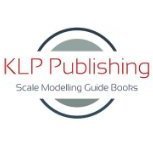
.jpg.c5cb30f08408b2d1a8772e75071e8091.thumb.jpg.b269d3f88cea21c3dc4bc025ac115108.jpg)