-
Posts
371 -
Joined
-
Last visited
-
Days Won
95
Content Type
Profiles
Forums
Events
Downloads
Posts posted by Kevin Futter
-
-
Beautiful build, Steve. I'm officially jealous!
Kev
-
 1
1
-
-
9 hours ago, Steve Evans said:
Nice transformation Kevin. Fine effort!. 👍
Thanks, Steve! It's still one of my favourite models, even though it lacks in several areas. I struggle to do work this good even now!
Kev
-
Looks great, Steve!
Kev
-
 1
1
-
-
Welcome aboard, Michel!

Kev
-
Welcome aboard, Patrick!

Kev
-
When it comes to testing for size and position, my advice is to use plain printer paper for your initial cutting tests, and only use the masking material once you're happy with your testing.
Kev
-
Welcome aboard, Giorgos!

I've just moved your post to the Q & A section where it more appropriately belongs.
Kev
-
Welcome aboard, Steve!

Glad to see you here, mate.
Kev
-
 2
2
-
-
Welcome aboard, sir!

Kev
-
Welcome aboard, sir!

Kev
-
Phil, just to expand on Max's answer, the Silhouette Studio software that comes with the cutters works perfectly well on a Mac, so you'll have no worries. As Max says, it's also perfectly capable of meeting most of your basic needs, and you may never need to use a different application.
Kev
-
 2
2
-
-
Welcome aboard, Phil!

Kev
-
 1
1
-
-
Welcome aboard, Iain!

New Christmas present, eh?
Kev
-
2 minutes ago, Juggernut said:
I guess you gotta be a boomer to remember that commercial.
And American too, probably.
3 minutes ago, Juggernut said:From reading, I guess it's best to invest in the design software from Silouette rather than just the stock software as it gives you better/more options?
It's the same software, it's just that the paid version enables more features. Some of those features now seem to be available in the free version however (importing and auto-tracing images, for example), so I haven't felt the need to upgrade so far in my admittedly limited usage.
Kev
-
-
Welcome aboard, Brady!

I use a built-in preset in the Silhouette Studio software called "Vinyl, Silhouette Oracal 651":

Even though the name of the material in the preset is different to what we're using, I've found that it still works perfectly.
Kev
-
1 minute ago, AlbertD said:
My only real project for the Silhouette so far has been new numbers for my mailbox.
Ha! So many uses for this so-useful device.
Kev
-
 1
1
-
-
1 minute ago, AlbertD said:
Is auto-trace a function of the standard software or does it need to be upgraded? I need to just spend a good quite day playing with the software to see what it can do. If needed I'll be happy to upgrade it. It sounds like it might be well worth it.
Apparently it used to be an upgrade feature, but it's definitely there in my bundled free version.
Kev
-
 1
1
-
-
I've found that if I import the images as PNG files instead of JPEGs, I get a much better result with auto-trace. I use Photoshop to convert, if required.
Kev
-
Sounds like you're making some good progress. It also sounds like it's quite a tricky operation!
Kev
-
That's a tricky one, and I'd love to hear more about it myself!
Kev
-
Welcome aboard, Peter!

Good to see a lot of LSP members here.
Kev
-
 1
1
-
-
Yeah, that's terrific!
Kev
-
Great model, great scene, great photo!
Kev


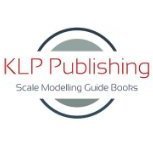

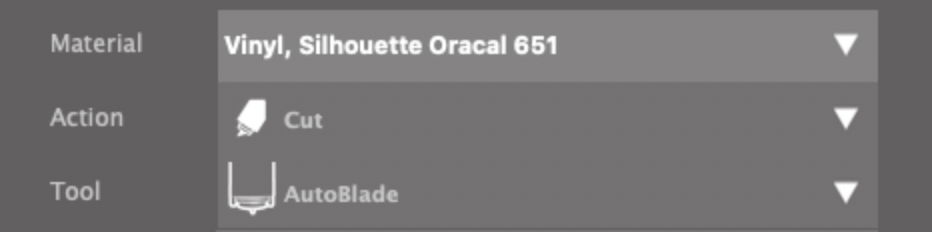
Hello from Colorado
in Introductions
Posted
Welcome aboard, Cameron!
I've never heard of the Sizzix Eclips2 - you can tells us more about it?
Kev