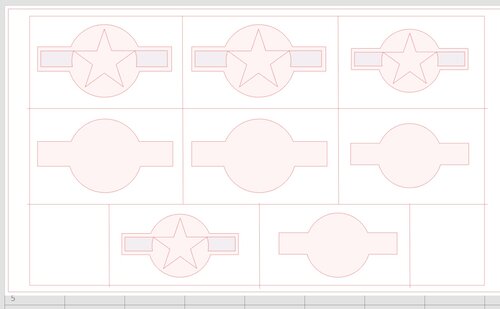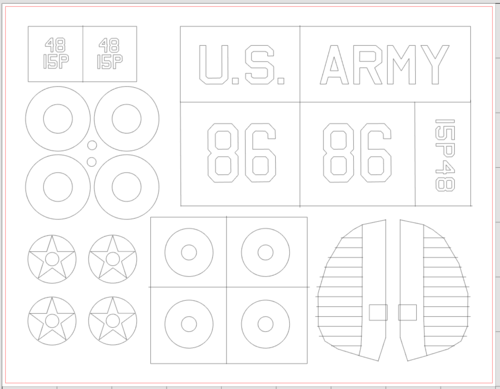Alex
SMPM_Members-
Posts
7 -
Joined
-
Last visited
-
Days Won
4
Alex last won the day on January 7 2023
Alex had the most liked content!
Reputation
9 NeutralRecent Profile Visitors
The recent visitors block is disabled and is not being shown to other users.
-
View File Stars & Bars - 1/32 P-51D At Kev's request, I'm re-posting this content from Large Scale Planes. It shows in some detail how I used the attached cutter file to paint a simple insignia on my 1:32 P-51D. I started by making a cutter file in the software that comes with the Silhouette Cameo machine. I did this by scanning the decal sheet and tracing over it, although for something as common as the US fighter plane insignia you could find a vector art file or pre-existing cutter file many places on line. I made my own because I wanted to tweak them a touch for my planned painting process. I made the outside shape (only, not the stars and bars themselves) for the inner mask (top left, the mask that covers the blue when I spray the white) very slightly smaller than the shape in the mask below it (middle left, the mask that defines the overall blue shape) so that it will be easy to lay down inside the outer mask without the edges overlapping and making it hard to stick the vinyl down. By slightly smaller I mean 0.3 mm per side. I will tape over the junctions between inner and outer masks before spraying the white paint so that none can get through the small gap between them. I then cut a piece of Oramask 813 about 9x5 inches in size and stuck it down on the tacky support mat that allows it to feed into the cutter. The cutter can take 12x12 (or even bigger with a roll attachment) but that's overkill for my uses. This is about as big a piece as I ever use. It's quick - less than 60 seconds to cut this pattern. It makes very crisp clean cuts. This is a very simple pattern because all the shapes are large. For sheets with very small details (like the federal serial number on the vertical stabilizer of this plane) I run the cutter at its minimum speed to reduce the tendency of the blade to pick tiny pieces of masking film up off of the backing. To get ready to spray the blue area I simply remove the inside part of the mask while it's still on the backing paper... Then lay a small piece of frisket paper (a standard airbrush artist's supply you can get anywhere that sells airbrushes) over the top to hold it in place as I lift it off the backing. This is important to do even for a very simple shape like this because the vinyl is flexible and the frisket is not (at least it does not stretch in length/width). If you just peel the vinyl off and try to stick it down to the model, it's easy to stretch it subtly and distort the shape. This is doubly true if you stick it down and then decide (as I did twice) that you want to move it a bit. The frisket allows you to do this without damaging the mask itself. Here it is stuck in its final spot with frisket still on it. Remove the frisket and mask around the vinyl to control overspray. I've gotten into the habit of doing this with scrap paper from the printer and very narrow pieces of tape. It takes a little extra time, but minimizes the amount of tape you are putting on already-finished painted surfaces. Risk management and all that. Same thing on the wings. And just like the squadron colors, I'll need to paint a little corner of the insignia on the disassembled gun bay covers as well). And we're ready to paint. Right before starting to paint I try to always remember to double check the edges of the vinyl and burnish them down with a fingernail if they are lifting anywhere. It's important to check that between coats of paint too. I will be painting with my GSI Creos 0.2mm double-action airbrush. This is my go-to airbrush and the one I use 95% of the time. I have a 0.5 mm version of the same brush that I use when I need to cover large areas quickly (for example I used it to paint the gloss black undercoat on this model). My old 0.5 mm Iwata is reserved for those rare occasions that I want to shoot something water-based. The GSI airbrushes I use for lacquer only. This is the blue I'm using And after it this white. This model is the first time I've used MRP paints, and I have to say I like them a lot. The convenience of not having to dilute them is very attractive, and they are very easy to get a good result with. I still have a place in my heart for Mr Color, though, and will probably continue to use both brands. I started with a light "tack coat" - painting slowly and building up a very thin layer, just enough to initiate a strong bond with the layer underneath (it was thinner than this picture suggests). Painting with masks like this you want to avoid ever getting a "wet" surface - if you do it will form a meniscus against the edge of the mask and that will dry to an obnoxious ridge at the edge of the painted shape. I'm spraying here at 10 psi (2/3 bar), which is what I almost always use. I did all four insignia with the tack coat, and by the time that was done the first one was dry to the touch and ready for coat two (this is the #1 thing I love about Mr Color lacquers - superfast drying). The second coat got the blue all the way to opacity. I could probably get away with a couple hours' curing time and move on to the second mask and the white layer, but I'm feeling extra paranoid so I'm going to leave this until tomorrow before doing the white. Why take chances when it's *this close* to done? After I do the white I'll pull the inner mask and hit the whole insignia with a light pass of clear matte to kill and shine and unify the surface appearance. Phase 2 today. Started by removing the vinyl from around the part of the mask that I want to use. As before, lay a piece of frisket paper over it to pick it up with. Carefully lay that down inside the mask that defined the blue area... And peel the frisket off, making sure to buff down the edges of the new mask. Cover the junction between outer and inner masks with tape The first of five coats of MRP white I was able to do this continuously - paint a coat on all four insignia and the first one was ready for the next coat. Took maybe 20 minutes all told to get to this. Gave it a couple hours curing time and removed the second-stage masks Nice and sharp, but the blue is too shiny. I will give it a quick shot of MRP clear matte before removing the outer mask. The final result, after matte varnish. Submitter Alex Submitted 02/23/2021 Category U.S. - WW2
-
Version 1.0.0
68 downloads
At Kev's request, I'm re-posting this content from Large Scale Planes. It shows in some detail how I used the attached cutter file to paint a simple insignia on my 1:32 P-51D. I started by making a cutter file in the software that comes with the Silhouette Cameo machine. I did this by scanning the decal sheet and tracing over it, although for something as common as the US fighter plane insignia you could find a vector art file or pre-existing cutter file many places on line. I made my own because I wanted to tweak them a touch for my planned painting process. I made the outside shape (only, not the stars and bars themselves) for the inner mask (top left, the mask that covers the blue when I spray the white) very slightly smaller than the shape in the mask below it (middle left, the mask that defines the overall blue shape) so that it will be easy to lay down inside the outer mask without the edges overlapping and making it hard to stick the vinyl down. By slightly smaller I mean 0.3 mm per side. I will tape over the junctions between inner and outer masks before spraying the white paint so that none can get through the small gap between them. I then cut a piece of Oramask 813 about 9x5 inches in size and stuck it down on the tacky support mat that allows it to feed into the cutter. The cutter can take 12x12 (or even bigger with a roll attachment) but that's overkill for my uses. This is about as big a piece as I ever use. It's quick - less than 60 seconds to cut this pattern. It makes very crisp clean cuts. This is a very simple pattern because all the shapes are large. For sheets with very small details (like the federal serial number on the vertical stabilizer of this plane) I run the cutter at its minimum speed to reduce the tendency of the blade to pick tiny pieces of masking film up off of the backing. To get ready to spray the blue area I simply remove the inside part of the mask while it's still on the backing paper... Then lay a small piece of frisket paper (a standard airbrush artist's supply you can get anywhere that sells airbrushes) over the top to hold it in place as I lift it off the backing. This is important to do even for a very simple shape like this because the vinyl is flexible and the frisket is not (at least it does not stretch in length/width). If you just peel the vinyl off and try to stick it down to the model, it's easy to stretch it subtly and distort the shape. This is doubly true if you stick it down and then decide (as I did twice) that you want to move it a bit. The frisket allows you to do this without damaging the mask itself. Here it is stuck in its final spot with frisket still on it. Remove the frisket and mask around the vinyl to control overspray. I've gotten into the habit of doing this with scrap paper from the printer and very narrow pieces of tape. It takes a little extra time, but minimizes the amount of tape you are putting on already-finished painted surfaces. Risk management and all that. Same thing on the wings. And just like the squadron colors, I'll need to paint a little corner of the insignia on the disassembled gun bay covers as well). And we're ready to paint. Right before starting to paint I try to always remember to double check the edges of the vinyl and burnish them down with a fingernail if they are lifting anywhere. It's important to check that between coats of paint too. I will be painting with my GSI Creos 0.2mm double-action airbrush. This is my go-to airbrush and the one I use 95% of the time. I have a 0.5 mm version of the same brush that I use when I need to cover large areas quickly (for example I used it to paint the gloss black undercoat on this model). My old 0.5 mm Iwata is reserved for those rare occasions that I want to shoot something water-based. The GSI airbrushes I use for lacquer only. This is the blue I'm using And after it this white. This model is the first time I've used MRP paints, and I have to say I like them a lot. The convenience of not having to dilute them is very attractive, and they are very easy to get a good result with. I still have a place in my heart for Mr Color, though, and will probably continue to use both brands. I started with a light "tack coat" - painting slowly and building up a very thin layer, just enough to initiate a strong bond with the layer underneath (it was thinner than this picture suggests). Painting with masks like this you want to avoid ever getting a "wet" surface - if you do it will form a meniscus against the edge of the mask and that will dry to an obnoxious ridge at the edge of the painted shape. I'm spraying here at 10 psi (2/3 bar), which is what I almost always use. I did all four insignia with the tack coat, and by the time that was done the first one was dry to the touch and ready for coat two (this is the #1 thing I love about Mr Color lacquers - superfast drying). The second coat got the blue all the way to opacity. I could probably get away with a couple hours' curing time and move on to the second mask and the white layer, but I'm feeling extra paranoid so I'm going to leave this until tomorrow before doing the white. Why take chances when it's *this close* to done? After I do the white I'll pull the inner mask and hit the whole insignia with a light pass of clear matte to kill and shine and unify the surface appearance. Phase 2 today. Started by removing the vinyl from around the part of the mask that I want to use. As before, lay a piece of frisket paper over it to pick it up with. Carefully lay that down inside the mask that defined the blue area... And peel the frisket off, making sure to buff down the edges of the new mask. Cover the junction between outer and inner masks with tape The first of five coats of MRP white I was able to do this continuously - paint a coat on all four insignia and the first one was ready for the next coat. Took maybe 20 minutes all told to get to this. Gave it a couple hours curing time and removed the second-stage masks Nice and sharp, but the blue is too shiny. I will give it a quick shot of MRP clear matte before removing the outer mask. The final result, after matte varnish.- 1 review
-
- 1
-

-
Lockheed Super Constellation L1049 / C121-C (1:144 Revell) View File Masks for cockpit windows, wheels, leading edges of tailplanes Submitter Alex Submitted 01/30/2021 Category Aircraft - Civil
-
-
View File Curtiss P-36A 2/LT Phil Rasmussen Pearl Harbor 1:32 National Insignia and Unit Numbers for Phil Rasmussen's P-36, one of the few US aircraft that scored aerial victories at Pearl on 7 Dec 1941. Based on the Special Hobby decal sheet. This is a Silhouette Studio file, set up for a 9" x 7" (W x H) piece of masking material. Includes masks for painting the wheels. Submitter Alex Submitted 11/29/2020 Category Specific Aircraft
-
Version 1.0.0
18 downloads
National Insignia and Unit Numbers for Phil Rasmussen's P-36, one of the few US aircraft that scored aerial victories at Pearl on 7 Dec 1941. Based on the Special Hobby decal sheet. This is a Silhouette Studio file, set up for a 9" x 7" (W x H) piece of masking material. Includes masks for painting the wheels.